Licence Entitlement
How licensing works?
- DBmarlin is licenced by the number of Database Sensors you define on the Instance Settings screen
- DBmarlin also has Host Sensors for Linux and Windows and these do not require a licence.
- The licence screen will show how many licences you have and when they expire.
How many Sensors/licences will I need?
- You define one Sensor for each Database Instance you would like to monitor. A Sensor uses a connect string made up of host:port (and possibly other parameters) to connect to a specific target Database instance.
- In the majority of cases you will have 1 Database Instance per host server.
- An instance may contain many databases but the number of databases within the instance does not matter for licensing.
Examples
Here are some common examples for different RDBMS platforms we support.
SQL Server
- You have a Windows server running a SQL Server 2019 instance on port 1433 with 10 databases.
- This requires 1 Sensor pointing to the host:port and therefore 1 licence.
- You have a Windows server running a SQL Server 2019 and SQL Server 2017 on the same machine.
- This requires 2 Sensors one pointing to each host:port and therefore 2 licences.
- You have a Windows server running 4 named instances.
- This requires 4 Sensors, one pointing to each host:port and therefore 4 licences.
- If you are unsure how many Instance you have on a Windows server you can open up a
cmdwindow and runreg query “HKLM\Software\Microsoft\Microsoft SQL Server\Instance Names\SQLto list them.
Oracle
- You have a server running a Oracle 12g on port 1521 with 10 schemas.
- This requires 1 Sensor pointing to the host:port and therefore 1 licence.
- You have an Oracle RAC cluster with 4 nodes.
- This requires 4 Sensors, one pointing to each host:port and therefore 4 licences.
PostgreSQL
- You have a server running a postgres instance on port 5432 with 10 databases.
- This requires 1 Sensor pointing to the host:port and therefore 1 licence.
- You have a server with 2 copies of postgres instance installed and 2 sets of postgres processes: one listening on ports 5432 and the other on 5433.
- This requires 2 Sensors, one pointing to each host:port and therefore 2 licences.
MySQL
- You have a server running MySQL 8 on port 3306 with 10 databases.
- This requires 1 Sensor pointing to the host:port and therefore 1 licence.
- You have 2 servers running MySQL as part of a Primary-Replica setup.
- This requires 2 Sensors, one pointing to each host:port and therefore 2 licences.
Clustering
- If you have a group of instances that clustered such as for High availability (HA), Disaster recovery (DR), geo-replication or scaling out then you would typically want to monitor each of the individual instances within the cluster.
- Therefore you would create a DBmarlin Sensor for each instance in the cluster and each sensor would consume 1 licence.
- In the case of DR or HA where instances are passive, except for replication traffic, then you may choose not to monitor them.
- For active-active clustering such as Oracle RAC then you would need a licence for each node in the cluster.
For any licensing questions please contact us via one of the methods shown on www.dbmarlin.com/support
What is a Starter licence?
The Starter licence is built-in to DBmarlin when you install the DBmarlin server. It is free to use and lets you monitor 1 database instance for as long as you like. It comes without any support and has limitations on data granularity (1 minute vs 1 second).
What happens to Starter when I add a Premium licence?
When you add 1 or more Premium licences (which come with support and full granularity) then the 1 Free Starter licence is added to the overall pool of licences and is then treated like a Premium licence for as long as you have at least 1 valid Premium licence.
In the example below 3x Premium - Paid licences have been added and these are all valid so the Starter - Free also gets added to the overall licence pool which is shown at the top of the screen. In this case the total pool of licences becomes 26 which is the sum of the 4 keys in the table below. All 26 are treated the same (you don't have to choose which instances get which licence key). This gives you full flexibility to monitor up to the licence count shown. You can change the list of monitored instances even across different database technologies as long as the total number monitored is less than or equal to the overall licence count.
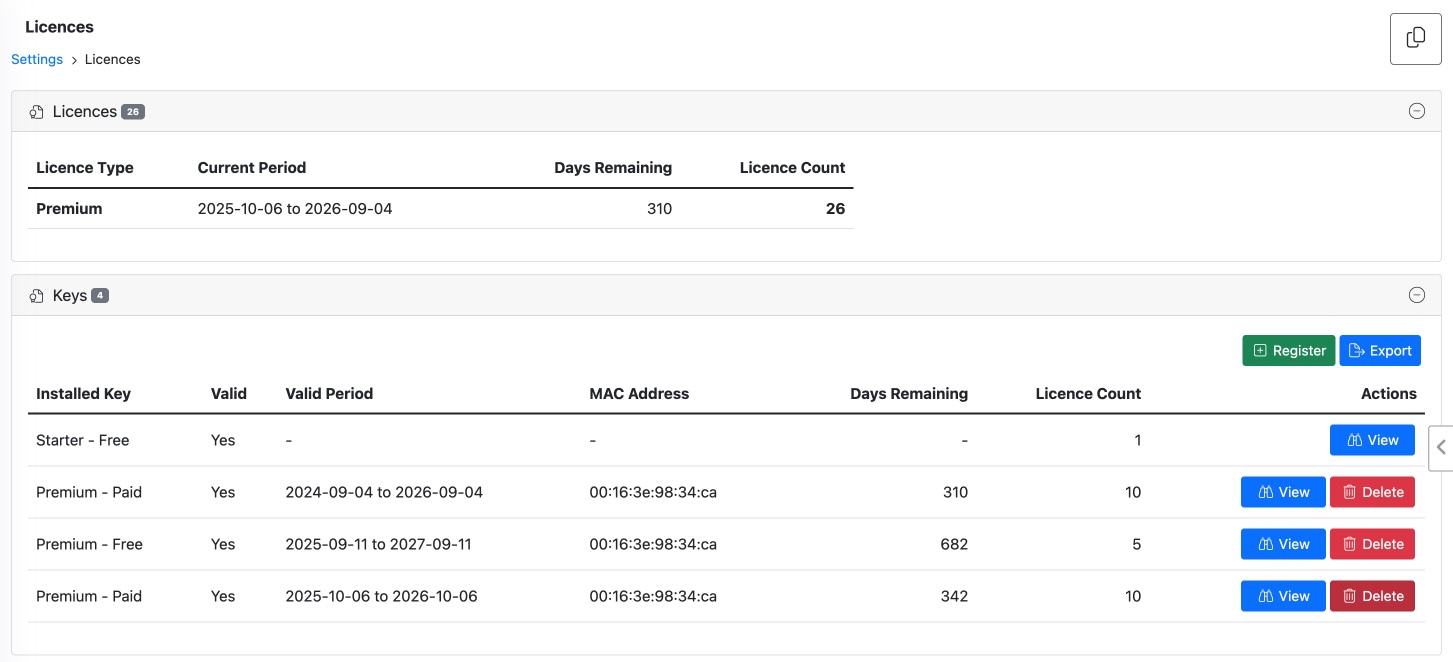
Recommended use for inclusive Starter licence
After purchasing a pool of licences to cover the databases they wish to monitor, many customers utilize the extra Starter license to monitor their DBmarlin PostgreSQL database. This database can become heavily loaded when monitoring numerous database instances, so treat it like any other busy database by applying standard monitoring practices. Collecting monitoring data for the DBmarlin PostgreSQL instance is extremely useful for troubleshooting and optimizing the DBmarlin server, especially when contacting support.