DBmarlin 3.7.0 with SQL Search, PagerDuty, Slack and links to other tools

We are pleased to announce version 3.7 of DBmarlin where we have added a brand new SQL Search screen, PagerDuty and Slack integrations as well as the option to add links to other tools.
SQL Search screen
The SQL Search screen is a new top-level screen which you can access from the left menu that will allow you to search for SQL statements across all statements that have been collected by DBmarlin from all database instances.
The search uses fuzzy matching logic so it can find similar statements even if the text or formatting is slightly different which will usually be the case when you are copying a statement from another source.
For example you might find a problem statement in another product such as an APM or Observability solution or a log monitoring tool. Or maybe you are a developer and know the statement text because you wrote it and can see it in your IDE and want to be able to find out how it is performing across different environments where it executes.
All you need to do is paste in the SQL text into the search box and DBmarlin will return the top 50 matches for that text sorted by their similarity score. From there you can click on the statement to see it’s performance and execution plan(s).
Note that since the results are a list of all statements for all time, after clicking through you might need to widen your time range in order to find any activity for it in the case where it hasn’t run in the currently selected time-range.
See the docs for more info: https://docs.dbmarlin.com/docs/Using-DBmarlin/sql-search
PagerDuty
You can now send DBmarlin alerts to PagerDuty. The integration uses the PagerDuty Events API v2 and is simple to configure. See the docs for more information about how to set this up https://docs.dbmarlin.com/docs/Integrations/pagerduty
Once configured you can then see DBmarlin alerts within PagerDuty and utilise the advanced capabilities within PagerDuty to map alerts to services, assign incidents to the right engineer, escalate unresolved incidents and use runbook automation’s to resolve problems quicker without manual intervention.
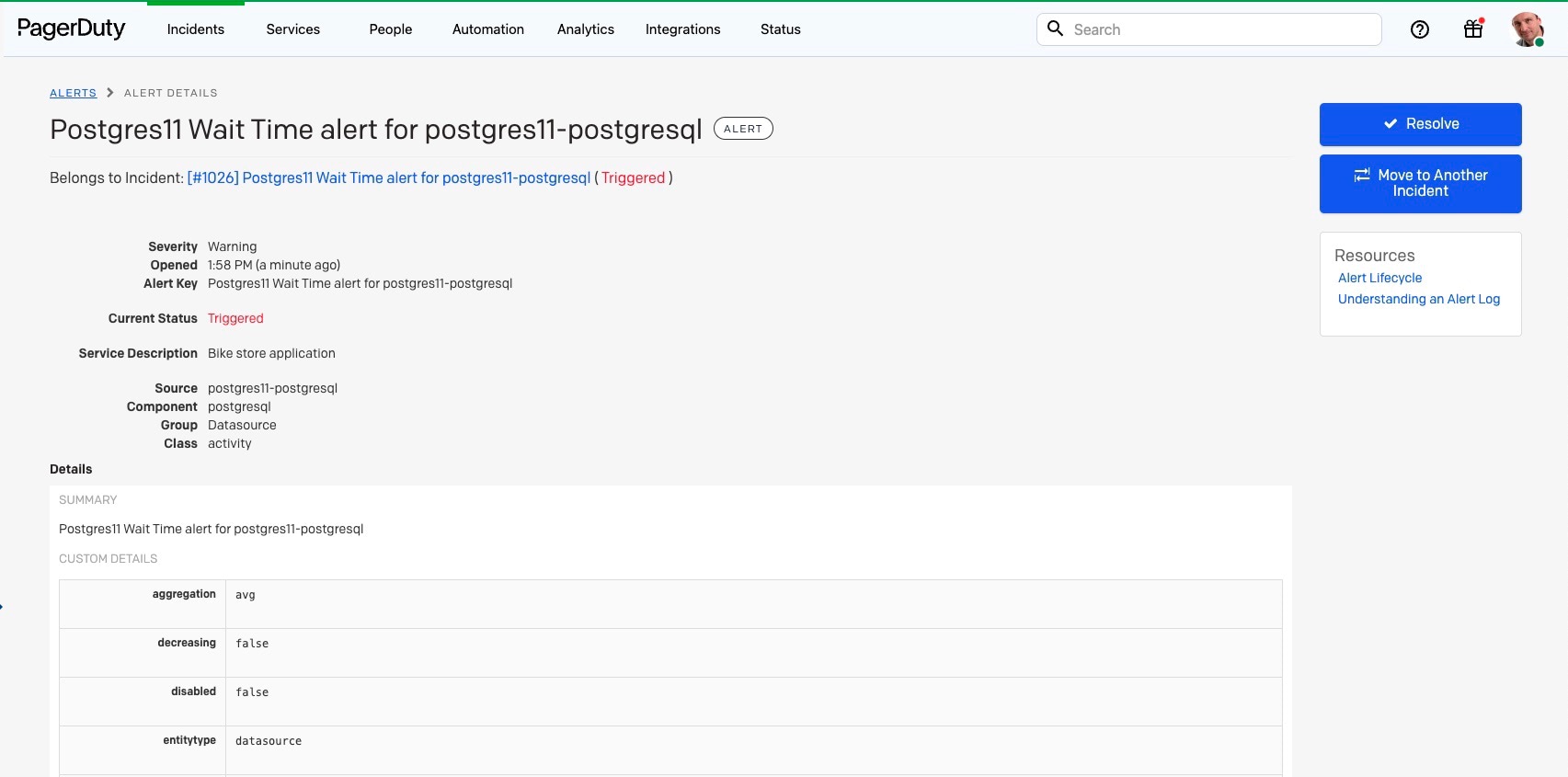
Slack
You can now send DBmarlin alerts to Slack. The integration uses the Slack Incoming Webhook and is simple to configure. See the docs for more information about how to set this up: https://docs.dbmarlin.com/docs/Integrations/slack
Once configured you can then see DBmarlin alerts within Slack which means that teams can get notified on any device where they are using Slack. Conversations about remediation can then continue within the same channel.
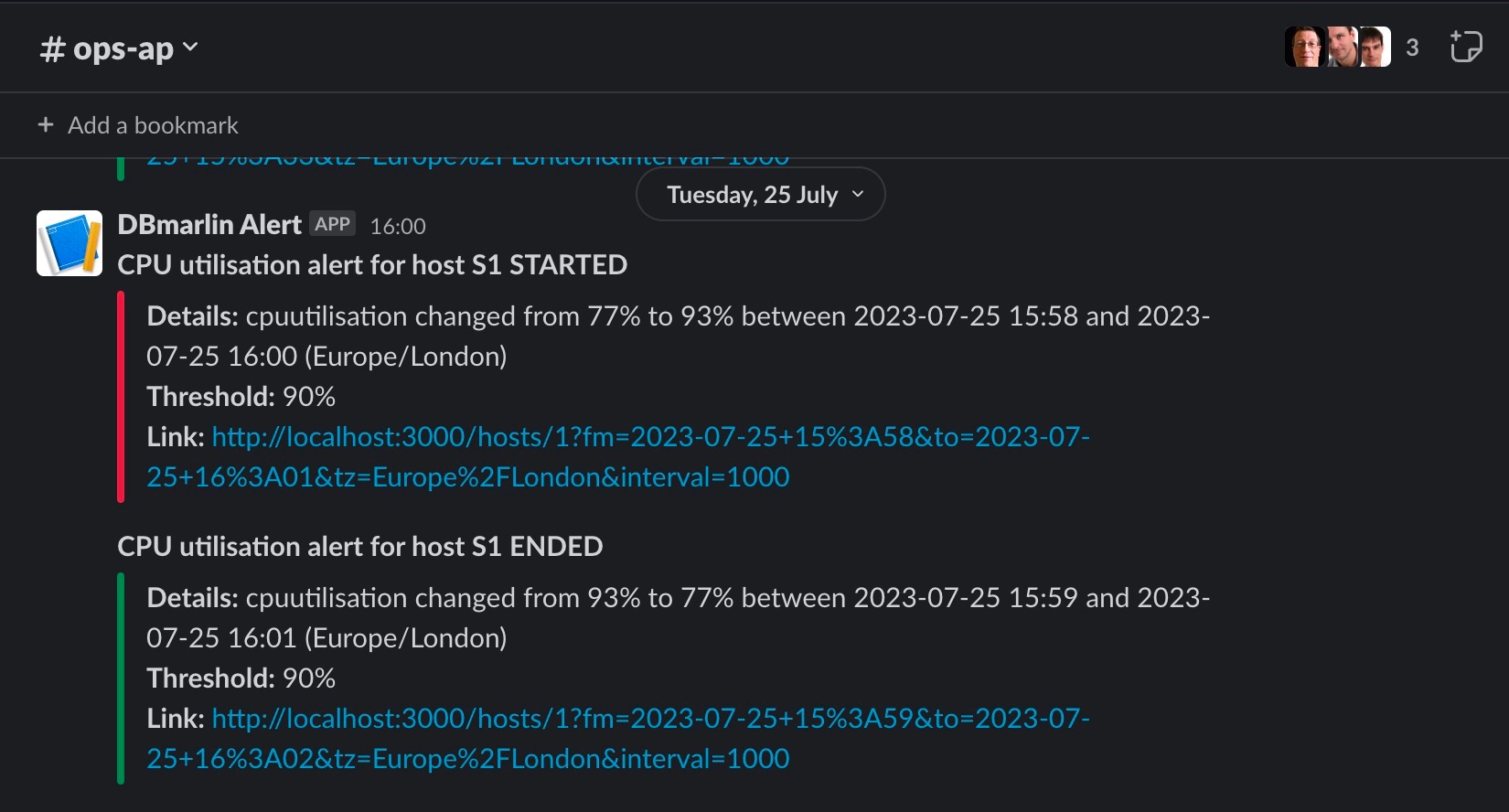
3rd-Party links
It is now possible to define links to other 3rd-party tools within DBmarlin. These appear as a dropdown when looking at a specific instance. You can define as many links as you like and they can be configured under the Database Instance Settings screen. Simply define a friendly name to appear in the dropdown menu and the full URL of where you want to click through to.
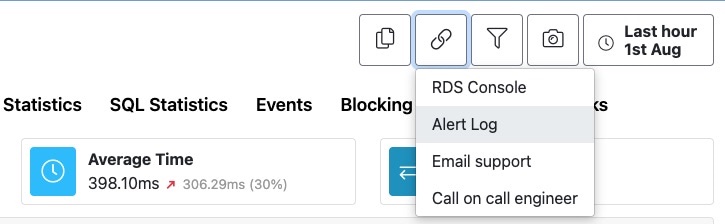
You can included anything that can be launched via a URL. Some ideas could be:
- Link to the DB Console to administer the database (For example AWS RDS Console, Azure SQL Console, CockroachDB Console, pgAdmin etc.)
- Link to a log monitoring tool to see the database logs (For example CloudWatch Log, ELK, Splunk, SumoLogic, Humio etc.)
- Link to a dashboard in another monitoring tool (For example Grafana, Instana, New Relic, Dynatrace, Datadog etc.)
- Link to a ticketing system to see open incidents or alerts (For example ServiceNow, PagerDuty, Remedy etc.)
- Link to the phone or email of the on-call team, DBA or engineer. For this you can use URLs in the form mailto: or tel:
See the docs for more info: https://docs.dbmarlin.com/docs/Settings/database-instance-settings#3rd-party-links
Ready to try DBmarlin?
If you would like to find out more about DBmarlin and why we think it is special, try one of the links below.
- Get hands-on without an installation at play.dbmarlin.com
- Download DBmarlin from www.dbmarlin.com, with one FREE standard edition license, which is free forever for 1 target database.
- Join our new community at https://community.dbmarlin.com/invitation?code=74020A

