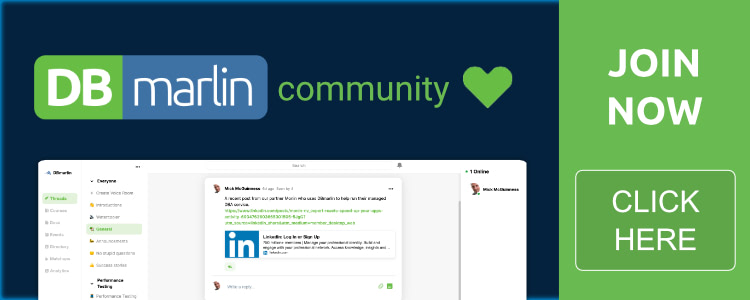MONIN uses DBmarlin to improve database performance for its customers

MONIN has helped customers manage databases and optimise performance for over 10 years. During that time they built up a close partnership with the team behind DBmarlin, provided lots of ideas about the features DBAs need to do their job and have been using the product since it was launched in 2020.
This article shares a few of the ways in which DBmarlin has helped members of the MONIN team optimise performance for some of their customers.
Kristof Vangeenderhuysen - Database Advisor
“As DBAs we are often asked to upgrade database versions or migrate databases from one platform to another. In both cases we like to use DBmarlin to compare the performance before and after those kinds of changes.
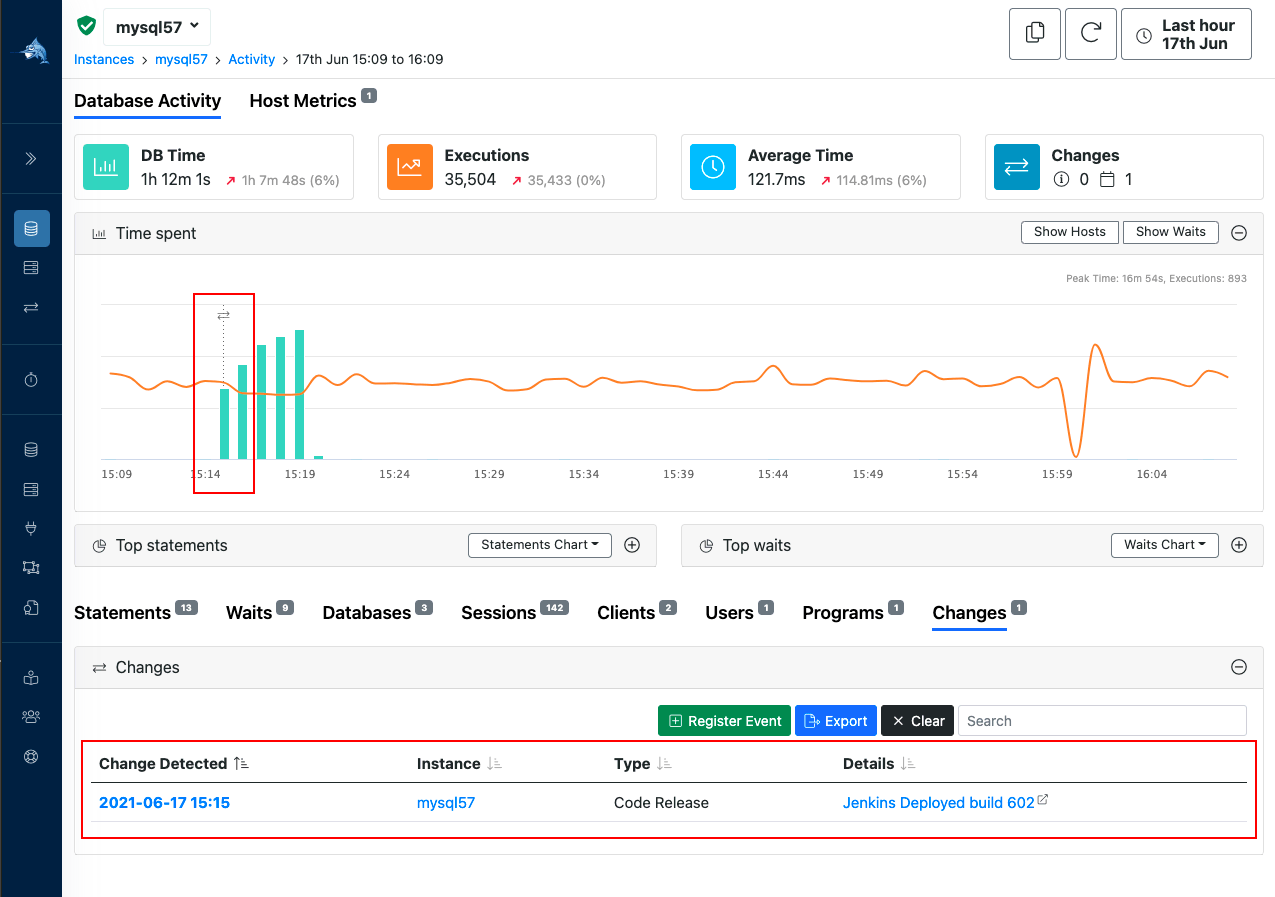
The DBmarlin time comparison report allows you to compare the performance of any two time periods side-by-side highlighting what has changed. That is incredibly powerful as it takes away much of the manual analysis which otherwise can take a considerable amount of time.
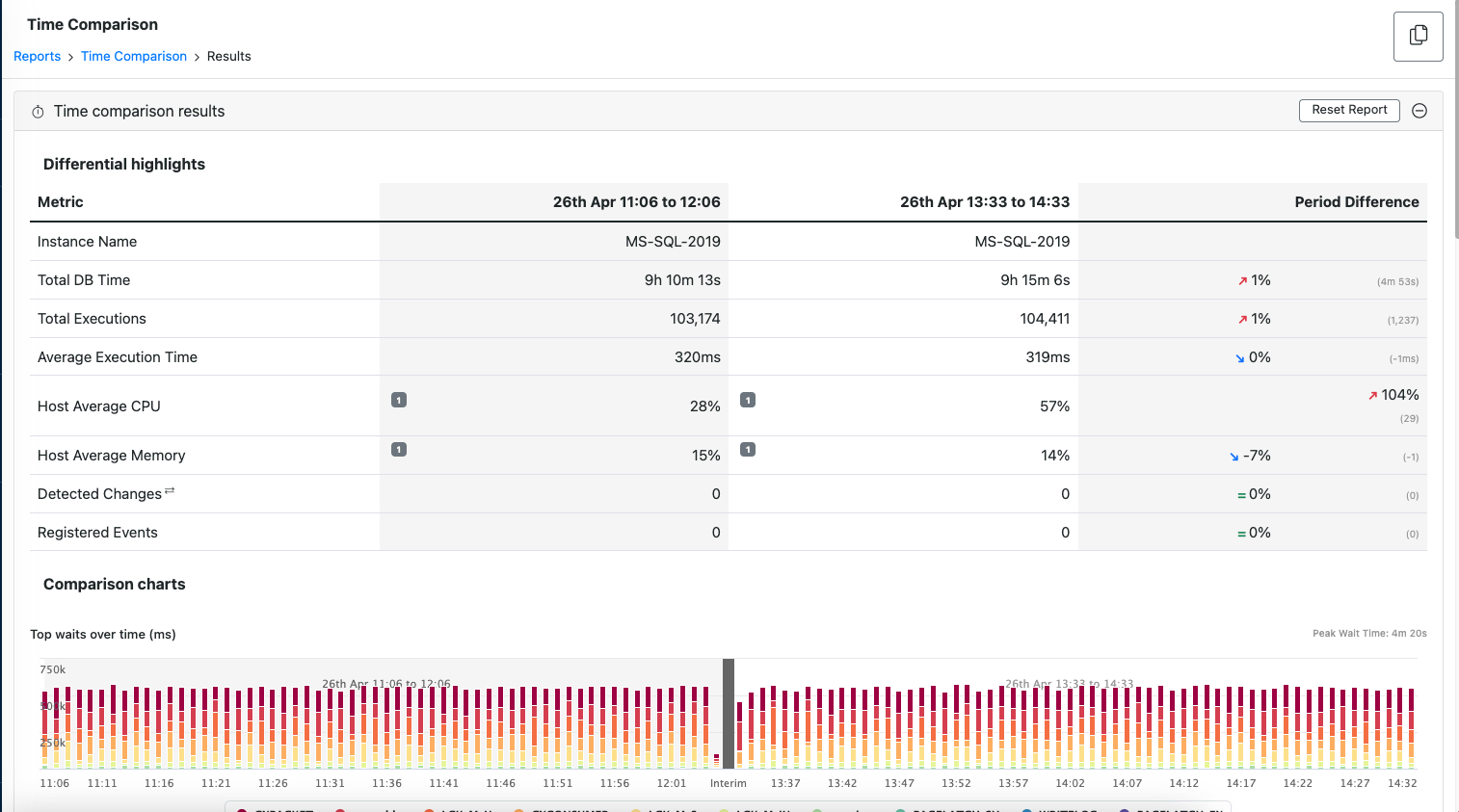
Recently a customer asked us to migrate an Oracle 12.2.1 database running on Windows to a new platform running on Linux.
Using the ‘comparison feature’ we can easily show the difference in performance between the original Windows platform with the new Linux platform. Highlighting the overall level of performance for the Oracle instance as a whole, as well as great detail for individual SQL Statements and more.
We also used this DBmarlin analysis to show our customer that the migration to Linux had been a success with the key SQL Statements running faster.
Later in the year we will help the same customer migrate the new Linux platform running Oracle 12.2.1 to Oracle 19c. This will be another great excuse to use DBmarlin snapshots and comparisons to show any difference in performance and why that is occurring. Also if we run into any problems we will have everything we need to drill down to find a fix.
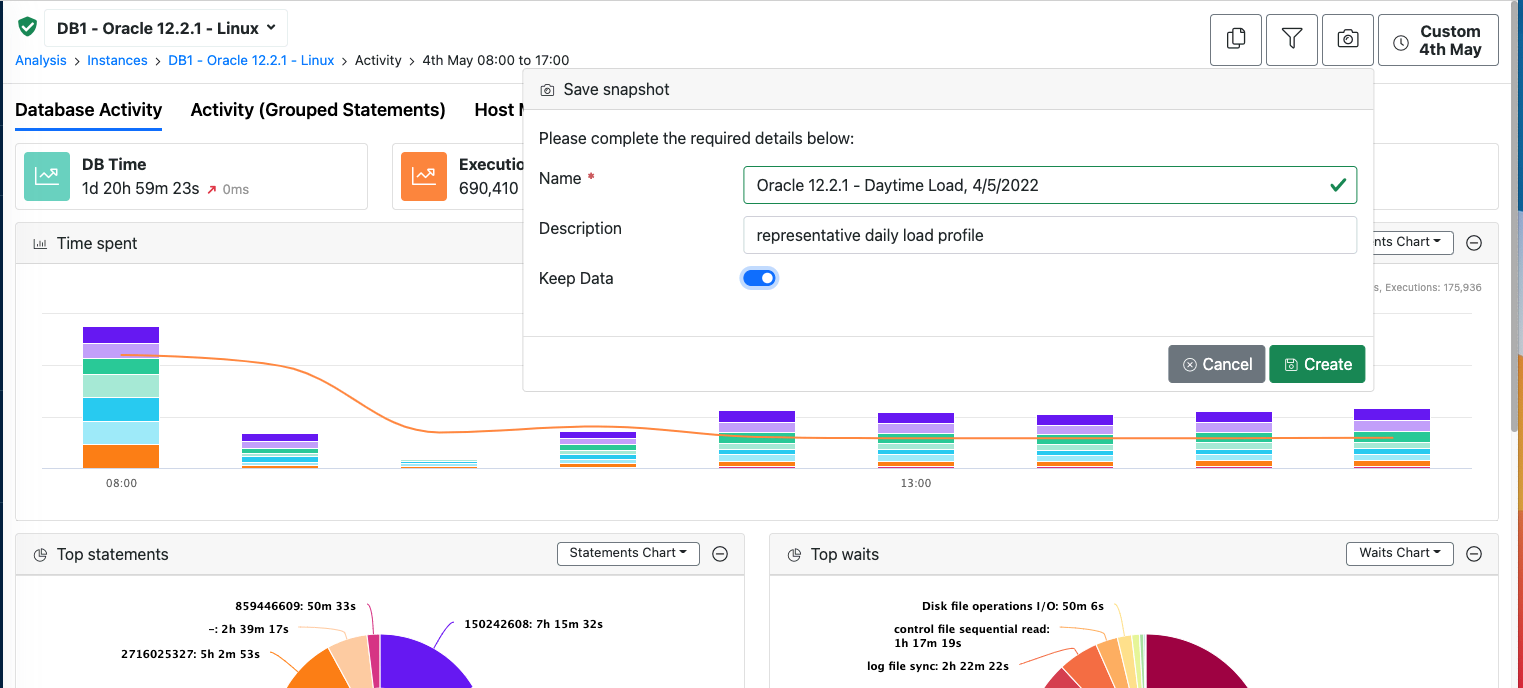
Then when we move them to Oracle 19c we can record a new performance snapshot in a pre-production environment where we can run a comparable load. Once we have the Oracle 19c snapshot we can compare it with the original Oracle 12.2.1 snapshot to prove that performance is still good, before migrating to Oracle 19c in production.
Now that we are using DBmarlin, we can store a performance snapshot at each stage before, during and after the migration process. These can be kept for as long as needed, building up a baseline of performance over years if needed.”
Gert De Neve - Senior DBA
“Whenever I have a customer complaining about slow application or database performance and they don’t have DBmarlin installed, I quickly deploy it to see what is going on. It’s really easy to use and I like the way you can drill down from an overview of a database into the detail of individual SQL statements and Execution Plans. Many times this has helped me find the cause of a problem in just a few clicks.
Because DBmarlin presents database performance information in an easy to understand way, I often use it to show customers what is going on so that we can agree on a plan to improve performance. Then when the fix is in place I can use DBmarlin’s comparison reports to show the improvement in performance following the changes I’ve made.
Having used DBmarlin for over a year, my colleagues and I have found that it makes the whole performance troubleshooting process much quicker. This not only saves time, but can dramatically reduce the impact of a problem.
Using DBmarlin, we now spend less time on troubleshooting and more time focusing on strategic questions that move our customers’ businesses forward.
Here is a great example of DBmarlin showing how optimising a database index reduced resource usage by 90% and dramatically improved performance of a vital customer facing application.
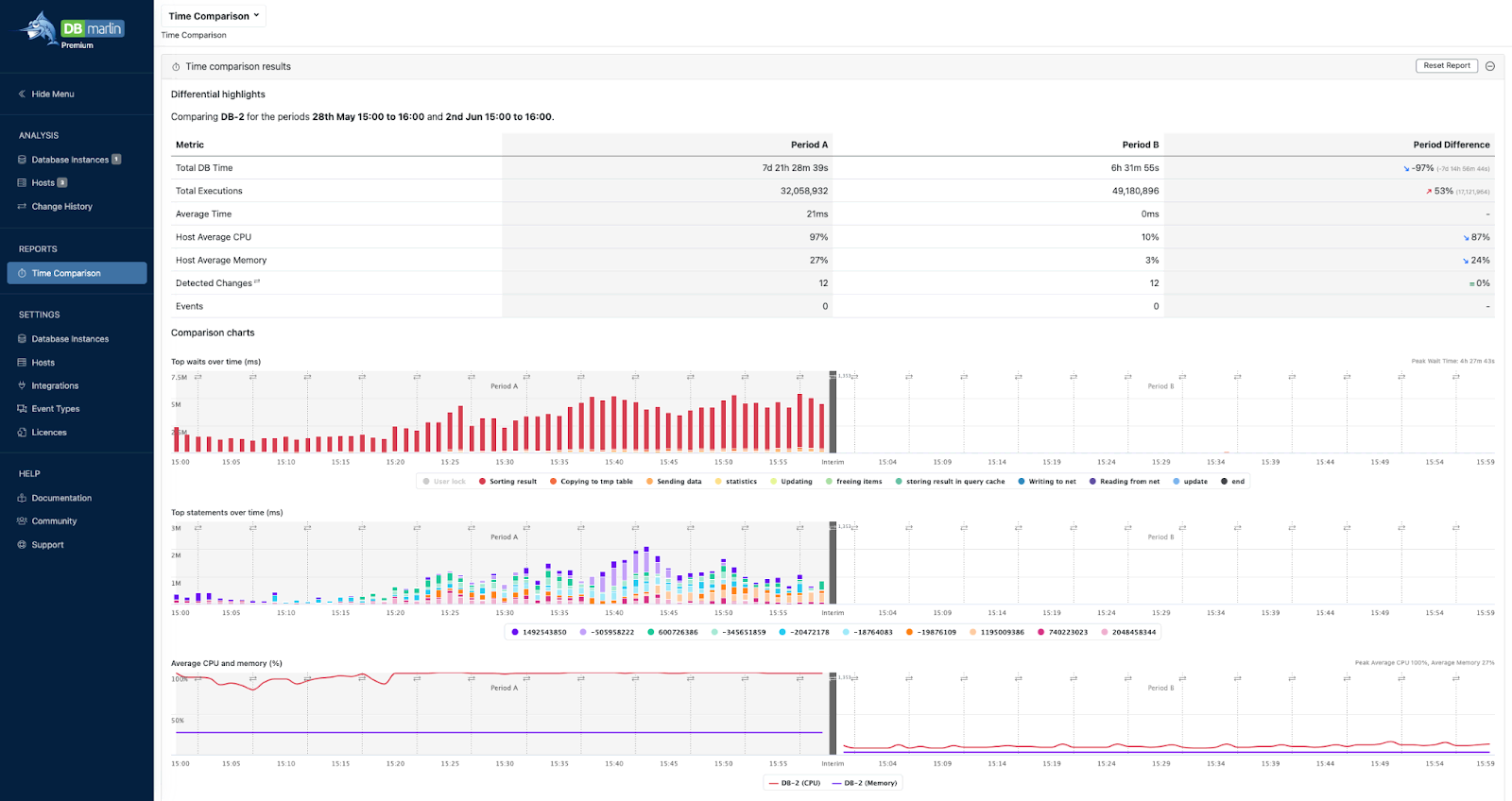
Helping customers with Oracle Standard Edition - I mainly focus on supporting customers with Oracle databases and wherever possible they prefer to deploy Oracle Standard Edition rather than Oracle Enterprise Edition in order to save money.
The problem with that is that Oracle Standard Edition does not come with any detailed performance monitoring capabilities, which makes it much harder to understand slowdowns in performance. Fortunately DBmarlin can be made available as part of our service and ensures we have all the performance information we need to support our Oracle Standard Edition customers and even captures performance information in much greater detail than Oracle STATSPACK and AWR reports. These typically snapshot every 15 minutes and although you can configure Oracle tools to snapshot more frequently than every 15 minutes, it’s never going to be as good as DBmarlin’s per second granularity.
Helping customers with multiple databases on a single server - another great feature of DBmarlin is its ability to measure the performance of multiple databases running on a single server, as well as the performance of the server itself. Bringing database and server performance information together provides really helpful additional context and makes it easy to see which database is using up the most resources. Knowing that allows us to decide if a troublesome database needs to have its SQL or objects tuned, have additional resources made available or if it should really be moved to a different server.
If we do need to move the troublesome database to another server, we can use DBmarlin to snapshot its performance on the original server. Then snapshot it again once moved to its new home. This allows us to compare performance before and after the database move to show the improvements in performance that have been achieved.”
Dave Geysemans - Senior DBA
“As well as using DBmarlin to troubleshoot problems when they occur, I like using it to proactively tune my customers’ databases. DBmarlin helps me optimise indexes and tweak parameter changes that result in databases running more efficiently. Doing this not only delays the potential for performance slowdowns but can also directly save our customers money as they can run their databases on smaller servers.
As well as all the great technical features DBmarlin provides, we really like working directly with the team behind the product. On a few occasions while using DBmarlin, we have come across a new idea for their roadmap. Having asked for these ideas to be included in a future version we have been impressed with how quickly they are released.
One example was where we found that DBmarlin could not be run on servers without an internet connection. In the next release, the problem was solved which shows the DBmarlin team’s commitment to ensure their product can help the widest possible audience and changing needs.”
Dries Moelans - Managing Partner
“Over the past year our team of DBAs has been using DBmarlin to troubleshoot and optimise customer databases as required. So far, we have used DBmarlin on Oracle, SQL Server, PostgreSQL and MySQL.
We will also be offering our customers the option to deploy DBmarlin permanently so that they have 24 x 7 access to deep database performance information and a long-term history.
Although that will cost a little extra, should a problem occur, we will have the detailed performance information already captured, so that we can get on with fixing it without having to try and reproduce the issue. This saves everyone time, money and reduces the potential impact of end users.”
Find out more about Monin’s services?
- See monin-it.be/services for the services they offer.
Ready to find out more about DBmarlin and how it’s used by DBAs?
- Join the new Community at community.dbmarlin.com just launched in Beta - where you can join in the conversation with MONIN DBAs and DBmarlin engineers. Ask whatever you want, we are a helpful bunch.
Or why not
- Download DBmarlin from www.dbmarlin.com, with one FREE standard edition license, which is free forever for 1 target database.