DBmarlin 3.5.0 release with remote agents and Kubernetes support
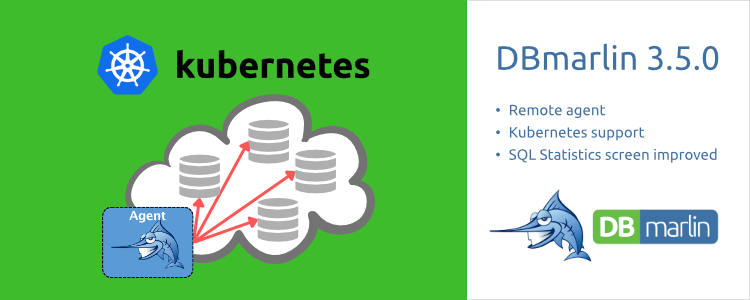
We are pleased to announce version 3.5 of DBmarlin where we have added Kubernetes support and the option to run remote agents as well as a revamped SQL Statistics screen
Remote agents
For many customers the built-in agent will be sufficient but in some cases you may have a need to install additional agents for one reason or another. The good news is, you can now extend your DBmarlin platform by adding further remote agents which send their monitoring data back to a DBmarlin Server on another machine.
The idea behind remote agents, is that sometimes, the built-in agent on the DBmarlin server, might not be able to reach the target databases you would like to monitor. For example, they could be in a different data centre or cloud region or they could be within a Kubernetes cluster. This could mean that network security, prevents them being reached. With the new remote agent, you can now install a DBmarlin agent close to the target databases and have it report back to a central DBmarlin server.
Another use for using remote agents would be scalability. If you are monitoring hundreds or thousands of databases and hosts, you can horizontally scale your DBmarlin platform by adding remote agents to offload some of the work from the DBmarlin server.
Remote agents can run on either Linux or Kubernetes as a container.
Kubernetes support
Building on our remote agent support, for those running databases in Kubernetes, we now offer a DBmarlin Kubernetes agent that can run natively as a pod inside your Kubernetes cluster and monitor any databases running within the cluster.
Kubernetes, as a way of orchestrating application containers, has been gathering momentum for several years now, but until recently, running databases inside Kubernetes was considered bleeding-edge by many organisations. However, with the last year, we have seen more and more requests, for a DBmarlin agent that can run inside the Kubernetes cluster since the databases aren’t exposed outside of the cluster.
We now have a Kubernetes deploy YAML file and a container image available on Docker Hub that customers can use to run a remote DBmarlin agent inside their clusters. If you prefer to build your own container image, an example Dockerfile is available on GitHub as an example.
Improved SQL Statistics screen
The top level “SQL Statistics” screen now has the KPI badges and chart at the top of the screen similar to what we already had on the “Database activity” screen. The table at the bottom of the screen has been extended and will now show all sql statistics you are collecting (you may need to scroll horizontally) whereas previously it would only show the 6 default metrics.
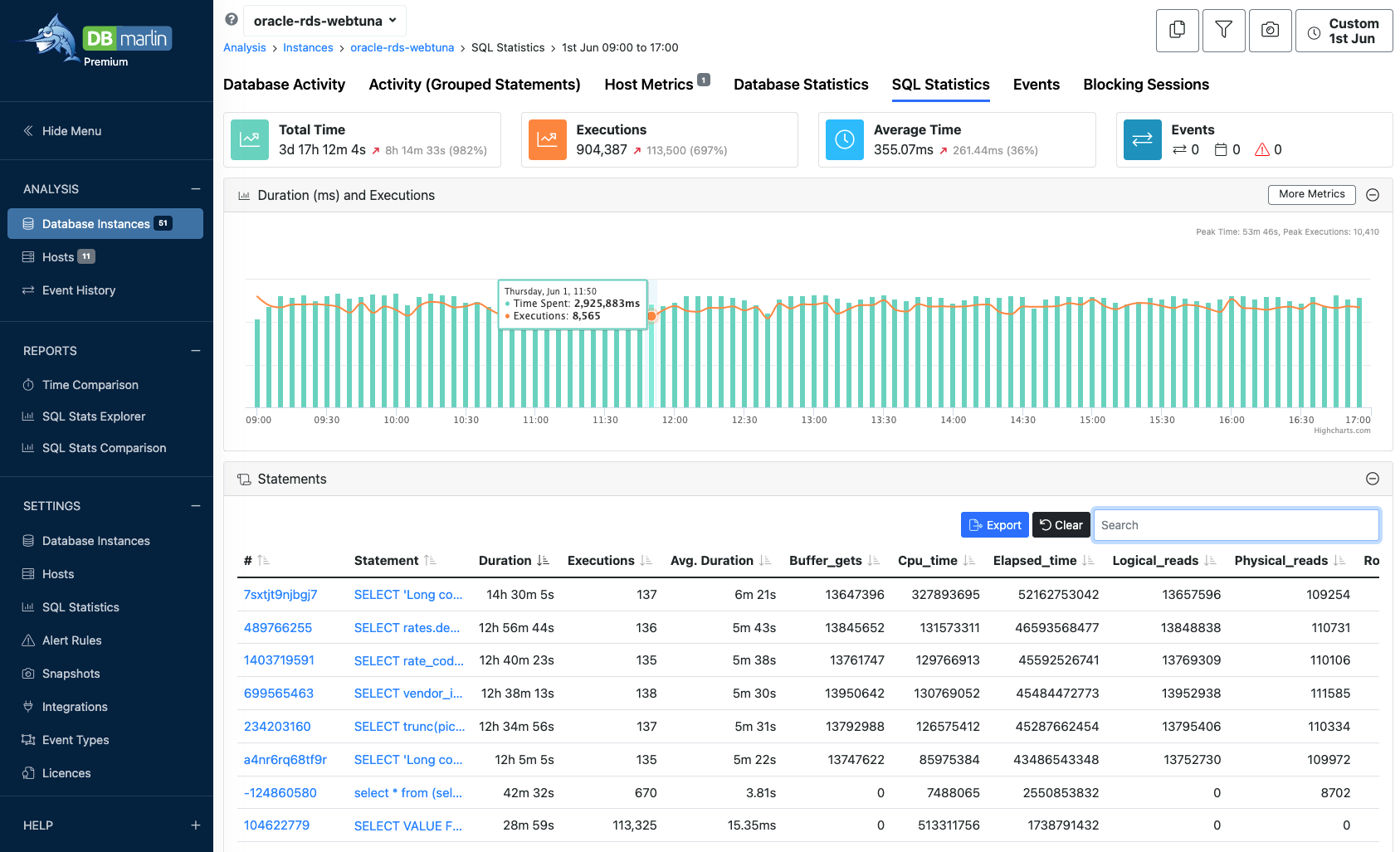
When drilling down into a statement from either “SQL Statistics” or “Database activity”, you will now always be able to see the “Statement and Plans” as we have moved this up to be a top level tab. This means it is always available, whichever way you came from (“SQL Statistics” or “Database activity”).
Also, by making it a top level tab, we now have more screen space, which means we can combine the text and execution plan onto a single screen, which makes it easier when SQL tuning, to relate the plan and text together. There is horizontal splitter so you can control how much screen space is given to the text or the plan.
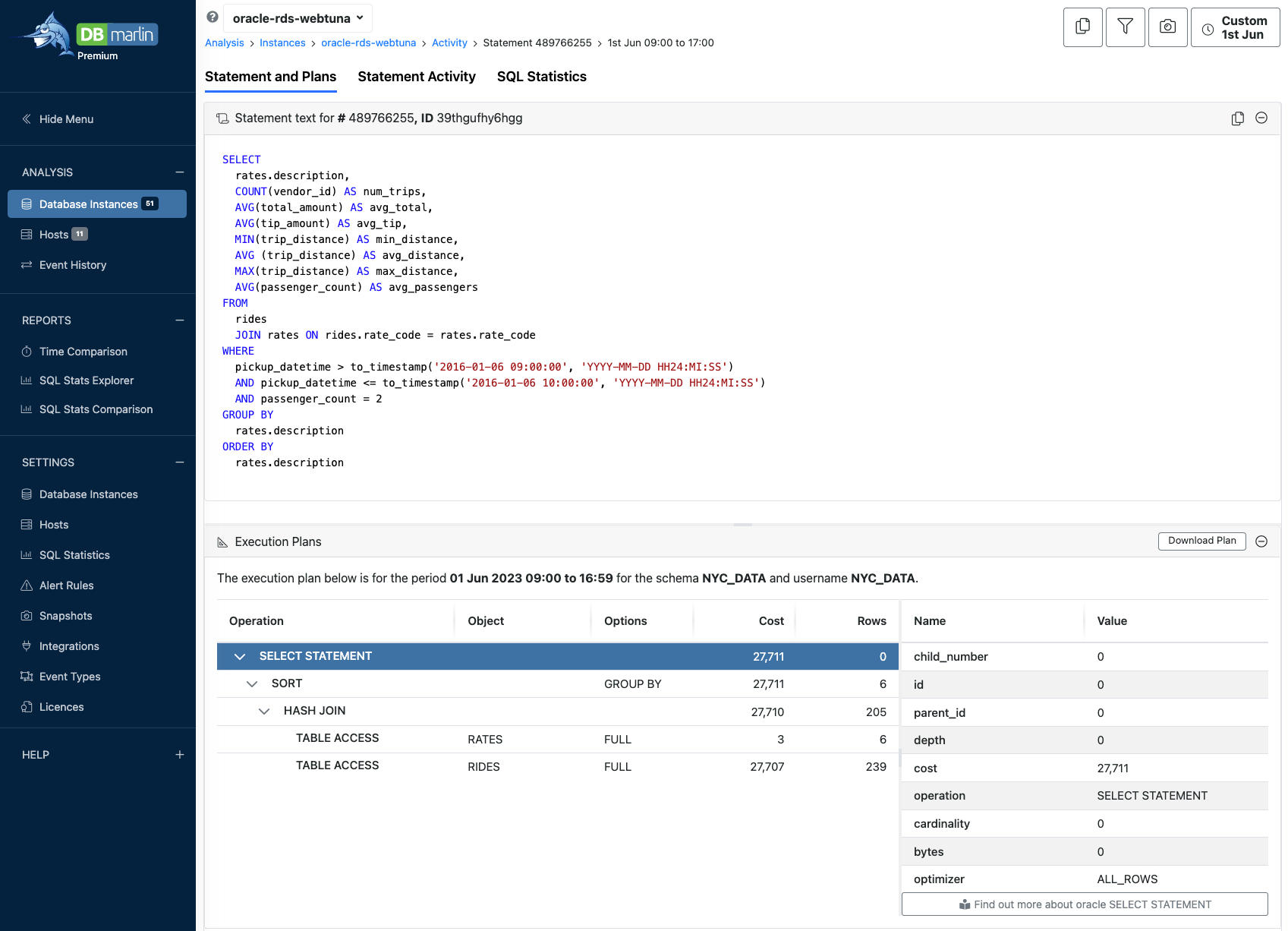
The “Statement Activity” tab for a single statement lets you see how long a statement as run for in total and where it spent it’s time.
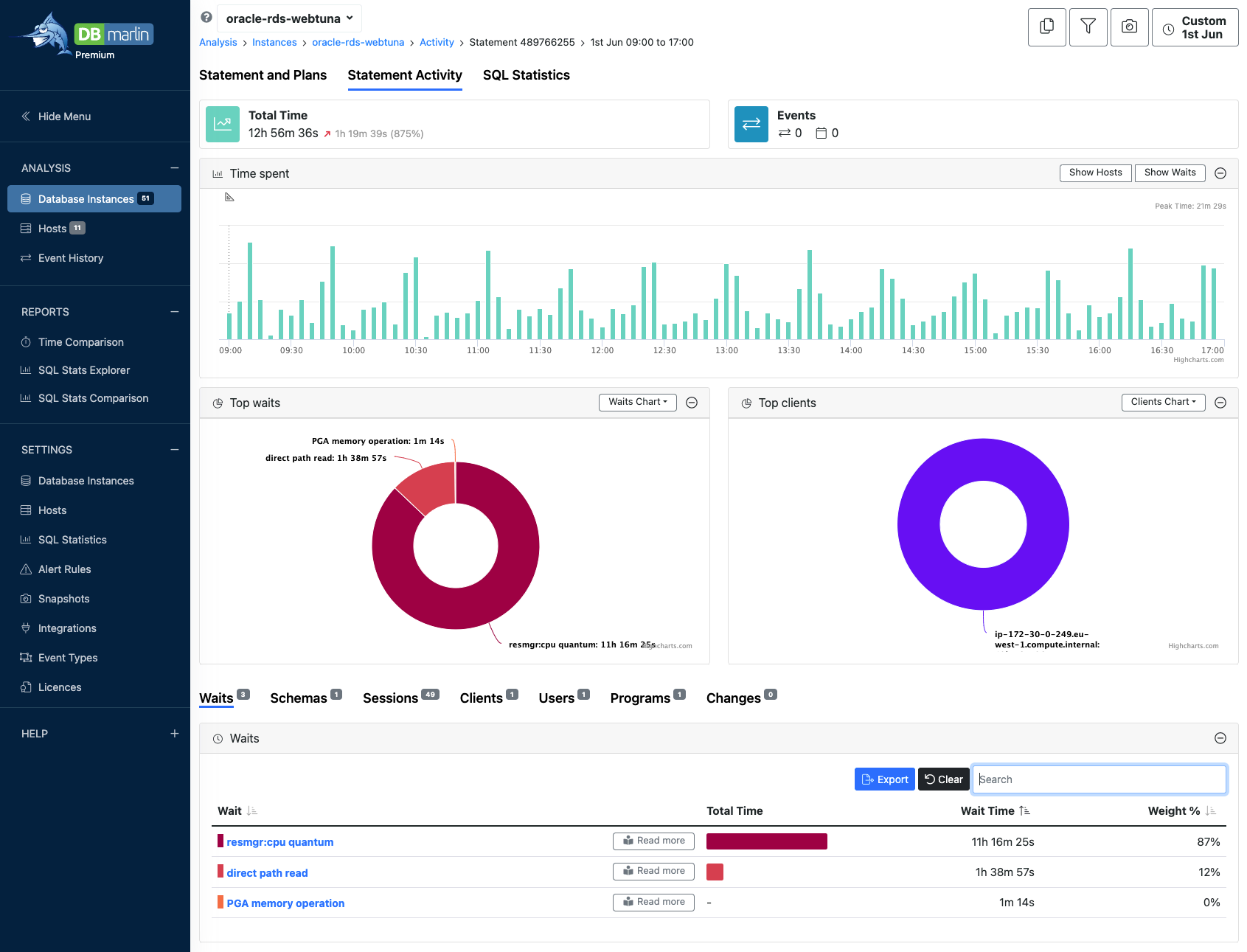
The SQL Statistics tab for the same statement allows us to see other metrics like logical reads, physical read, CPU time and more.
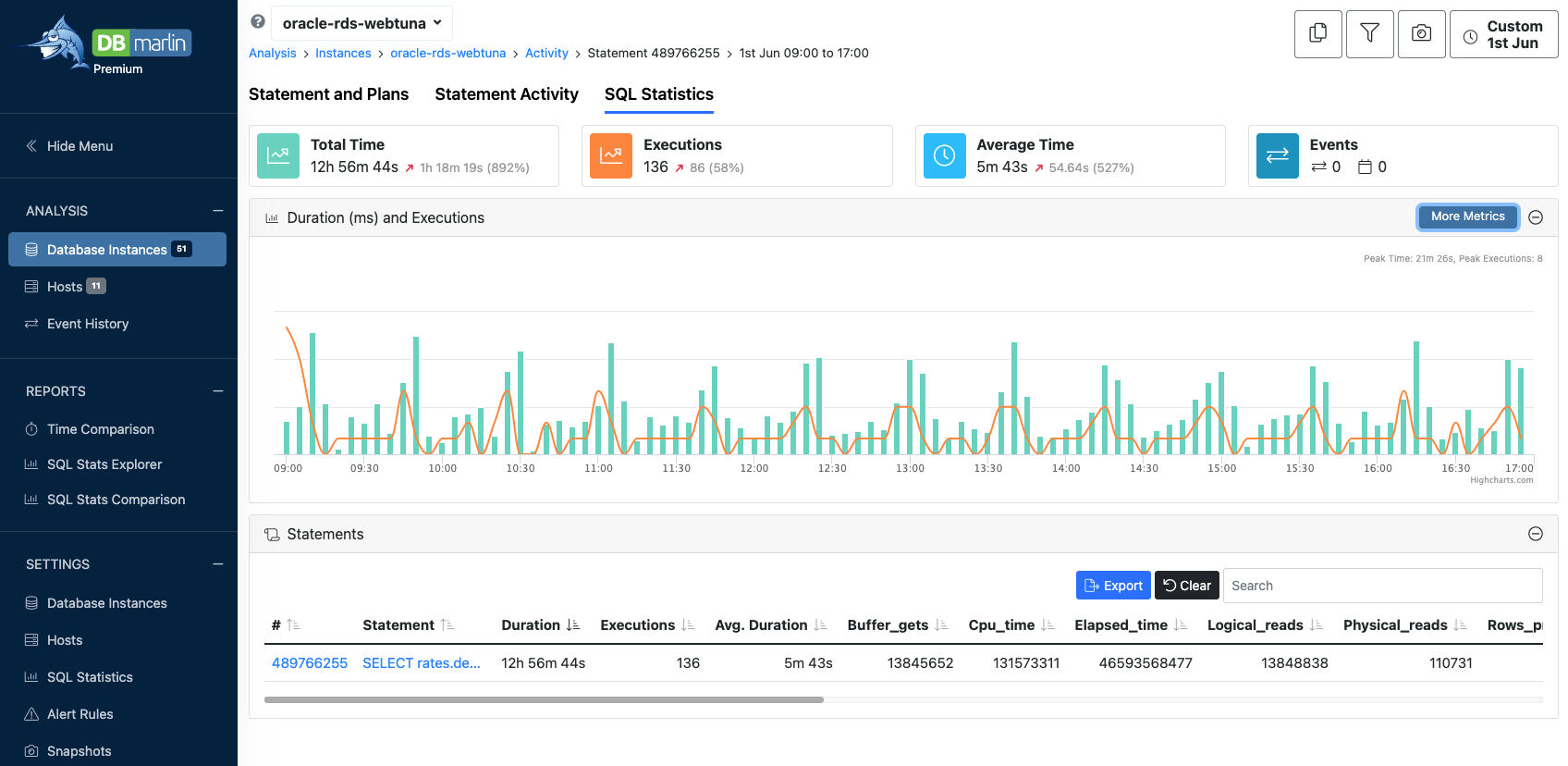
Hopefully you find something on this long list of enhancements which is of interest. If you have anything else you would really like to see in DBmarlin then please use the feedback site to post your suggestion.
Ready to try DBmarlin?
If you would like to find out more about DBmarlin and why we think it is special, try one of the links below.
- Get hands-on without an installation at play.dbmarlin.com
- Download DBmarlin from www.dbmarlin.com, with one FREE standard edition license, which is free forever for 1 target database.
- Join our new community at https://community.dbmarlin.com/invitation?code=74020A

