DBmarlin 1.7.0 released with multi-level drill-down
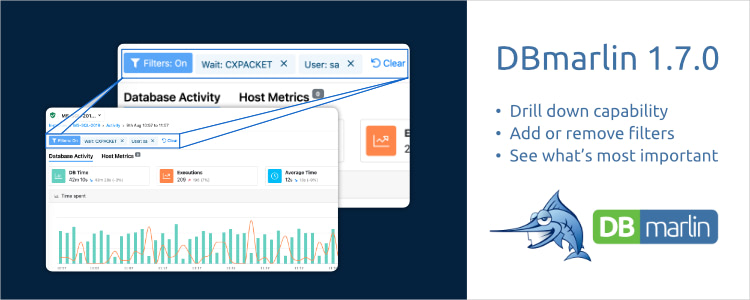
Version 1.7 of DBmarlin brings the ability to add filters and drill down to see the things that are most important or contribute most to database resource consumption.
Listening to the feedback from our customers, the number one thing we heard was that they wanted to be able to drill down and explore the data in DBmarlin. This was always one of the features we wanted to add too; we had the data to do it but until now, not the API or UI screens.
With this exciting release, that has changed and you can now apply filters to drill down and focus on whatever is most important for you. Here are some example use cases but there are many more scenarios where this feature will be useful:
- Filter by user and then see the top SQL for that user.
- Filter by database and then see the top SQL for just that database.
- Filter on a problem Wait event to see which users and programs were suffering from it.
- Filter on a blocking session to see who it is, where it comes from and what it is doing.
Multi-level drill-down and filtering
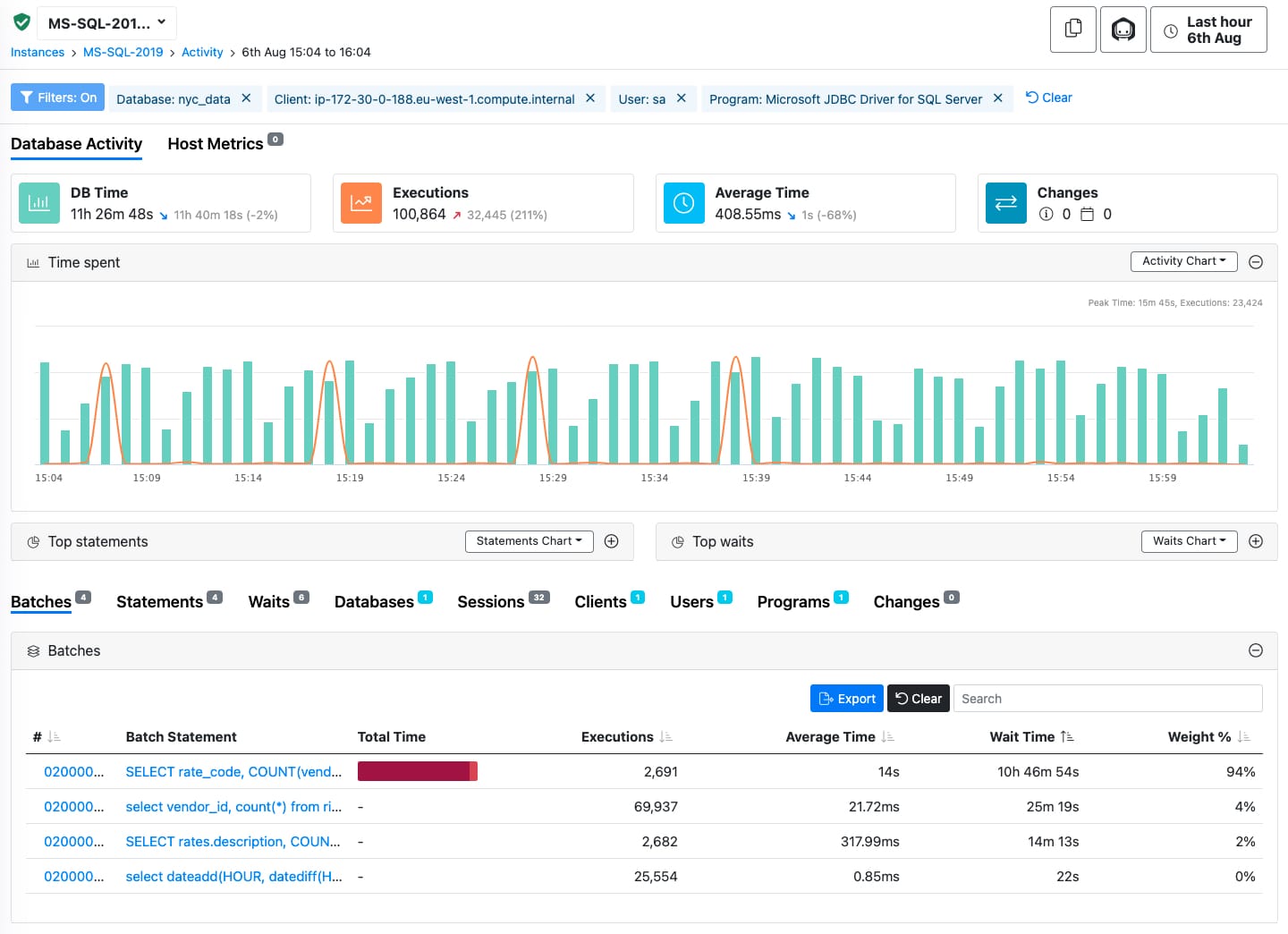
- You can filter on the following entities:
- Database/Schema
- Session
- Client
- User
- Program
- Wait
- This can be done by by clicking on its name in the table in the lower tabs of the Instance dashboard.
- Alternatively you can click on its name or corresponding segment in the donut charts.
- You can continue to add as many filters as you like by switching tabs or donut charts to add more.
- Try the new drill-down and filtering in our play environment.
- See the multi-level drill-down docs for more details.
Ready to try DBmarlin?
If you would like to find out more about DBmarlin and why we think it is special, try one of the links below.
- Get hands-on without an installation at play.dbmarlin.com
- Download DBmarlin from www.dbmarlin.com, with one FREE standard edition license, which is free forever for 1 target database.
- Follow the latest news on our LinkedIn Community at linkedin.com/showcase/dbmarlin
- Join our community on Slack at join-community.dbmarlin.com

